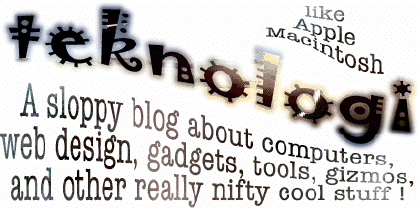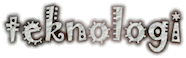TechTool Protoge
This is from the previous version of tecknologi.
Originally published at www.teknopagan.com/C504549306/E20060114203748
Out of the box, most Macintosh computers can be booted from a drive connected to the FireWire port.
But who has room to carry an extra FireWire drive for diagnostics?
Which is where Micromat enters the picture.
Here is the the most practical diagnostic tool I have seen yet. I haven't bought one yet, but it is on my list.
I've used various versions of TechTool over the years for some heavy system maintenance.
This just looks great, no way around it.

ETA: This is an obsolete tool.
➢ Micromat TechTool Protege
“Macs occasionally go belly-up, so you really should have a bootable backup drive loaded with your favorite troubleshooting utilities, just in case. But assembling such an emergency drive isn’t easy: You have to buy a drive (if you’re a notebook user, one that’s small enough to carry around), put a bootable copy of OS X on it, then buy and install the right troubleshooting tools. Micromat offers a simple alternative: the TechTool Protege.
The tiny Protege is a 1GB FireWire drive, just slightly larger than a typical USB thumb drive. On it, Micromat has preinstalled a special version of Mac OS X that boots—relatively quickly, thanks to the drive’s FireWire interface—into a special utility screen. From there, you can launch whichever utility you want to use.
Each Protege includes preinstalled copies of Micromat’s own $98 TechTool Pro 4 maintenance and repair utility and $49 DiskStudio disk-partitioning tool; it’s also loaded with Apple’s Disk Utility, Terminal, and System Profiler utilities. Together with the FireWire drive itself, that software bundle makes the Protege’s $229 price tag look more reasonable. (Unfortunately, Micromat won’t give you a discount if you already own TechTool Pro or DiskStudio; you effectively have to buy those utilities over again.)”