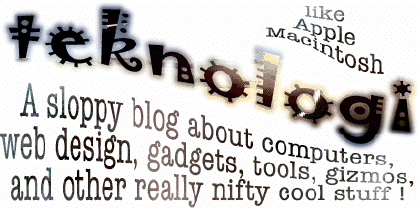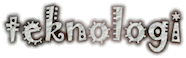Revenge of the Smart Quotes - Updated
I’ve been experimenting with category images at Technopagan Yearnings. This is something I started using iBlog for before my blogging sabbatical. But for the new version using RapidWeaver, I wanted to flow the text around the image. I finally got the order with margins ➔ borders ➔ padding ➔ content right. I found out how to vary the size of the borders. And as I was experimenting with borders and margins, I lost everything but the image. It turns out that McFiach my MacBook Air was changing the standard quote " to a smart quote “ when I entered a new word after the quote mark in the style bit.
Anyway, here’s the new code for the Tech Mage Rede at the top of the TPY sidebar.
<center>
<a href="http://www.neowayland.com”>
<img src="http://paganvigil.com/miPictures/mygifs/techmage.gif"
style="border:3px solid #0A4F00;" width="160" height="130”>
</a>

And here is the code for the Thinking By Blogging category image.
<a href="http://www.neowayland.com/files/category-thinking-by-blogging.html”>
<img style="margin:13px;padding:3px;
border-top:3px solid #0A4F00;
border-right:15px solid #0A4F00;
border-bottom:3px solid #0A4F00;
border-left:15px solid #0A4F00;"
src="http://paganvigil.com/catimages/thinking2.png" align=left></a>

And since I can and this has bugged me for a while, here’s the code for the eight pointed star I used in the Pangere entry.
<img style="margin:13px;padding:3px;
border-top:7px solid #0A4F00;
border-right:3px solid #0A4F00;
border-bottom:7px solid #0A4F00;
border-left:3px solid #0A4F00;"
src="http://neowayland.com/MyPictures/8point-star-hi-1.png" align=left>
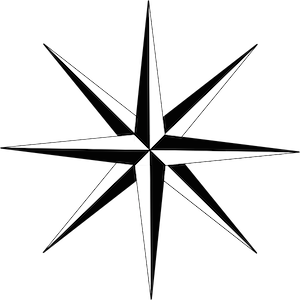
Because of the smart quote thing, this took me the better part of a day to work out. But now I have the stuff ready to go.