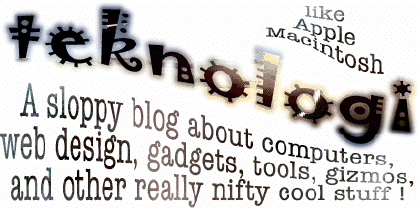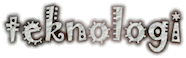RapidWeaverTheme hacks
Finally I decided that brute force hacks were the only way to make things work the way I wanted.
I'm not suggesting that everyone using RapidWeaver do this. And I really REALLY like most of what RapidWeaver does. It's just that there are certain things that the themes look that really bug me and I can't fix it by being a casual out-of-the-box user. I probably would have lived with it if I could use the logo as a clickable link. The jquery solution doesn't work. So I got busy.
On Technopagan Yearnings, I started with the Baukraft theme. Long before I made any changes, I had saved a custom theme BaukraftTPY. Now I duplicated that one and called it BaukraftTPYv2.
I wanted the slogan in the header image container. But I didn't like the dimensions of the header image or the header images. So I opened the "styles.css" page in BBEdit. In my first batch of theme changes in BaukraftTPY, I had moved the logo box so it appeared imposed on the header image container. Now I moved it again and centered it by eyeball.
I switched off the header image container but the page was lacking. So I turned it back on and changed the image source and height.
#headerImage {
width: 960px;
height: 50px;
background-image: url(http://neowayland.com/backgroundimages/dgren077.jpg);
background-position: 10px 10px;
}In BaukraftTPY, the logo image, the title, and the slogan all push the header image container down on the page. So I went to settings and disabled the title and slogan, although I still left the fields filled out.
Now we get to the straight out hack. This was because the RapidWeaver theme that I liked wouldn't let me make these changes in the top level interface. In BBEdit on the styles.css page, I control-clicked the title. This let me get into the theme Contents folder and then open the index.html page.
I typed the slogan directly into the div id for the header image container, along with a span style. And of course the RapidWeaver ignores the pre command, so you'll have to be satisfied with a screenshot.

Yes I handcoded the spaces in the slogan. It works better.
Finally since I was in the master index page anyway, I hard coded a url link to the site logo. I've been wanting to so that for years. Why RapidWeaver didn't put that option in, I have no idea.

Now I am going to do that same last step to the other two sites.
There are still things I want to do, but this will hold me for a while.