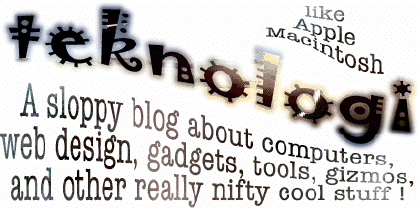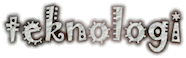RapidWeaver 6 Themes
With the help of this, I finally found where the theme files were.
Library/Containers/com.realmacsoftware.rapidweaver6
/Data/Library/Application Support/RapidWeaver
That's a relief. I want to fix some things.
I want to make the logo a link for the front page.
I want to incorporate a LibraryThing widget just under the comments on individual entries page. Which, come to think of it, I may be able to do another way.
Well, that didn't work.
At this point I'm looking at modifying the index template of the theme.
Just to make things easier, I put an alias to the the theme folder in the webmaster folder on my Dropbox, right next to the three blog files.