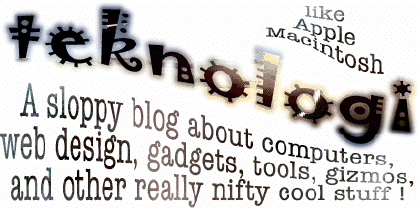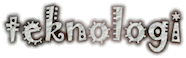Theme settings and CSS changes for PV
Using Setup in the for the project file, I loaded the classic banner as the Site Logo and the classic favicon as the Favicon. I turned off the Title and Slogan since the classic banner handled that already.
Within the Page Info Style settings, I set the Width to variable and the Sidebar to left.
Getting the classic banner to work took some more. I duplicated the theme and renamed the new theme CameoV.
Using BBEdit, I opened the modified theme styles.css page. It was in
Library → Application Support → RapidWeaver → CameoV.rwtheme → Contents
The classic banner measures 493 pixels by 173 pixels. So I had to change the height of the page header element. There’s no provision for tabs in HTML, so bear with me.
#pageHeader {
display: block;
height: 195px;
border-top: 3px solid;
position: relative;
margin-bottom: 1px;
}
Now the banner image fit within the page header, but I wanted it centered. Well, mostly centered. CSS Tricks provided the center trick.
#pageHeader img {
position: absolute;
right: 50%;
top: 17px;
margin-right: -246px;
}
Now it looks like what I want. It’s a fairly simple uncluttered theme, but still has the very striking custom elements that I designed for the previous version of Pagan Vigil.