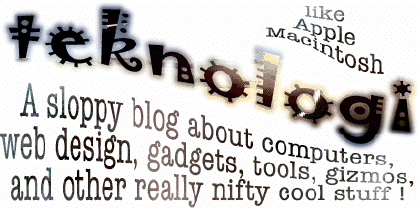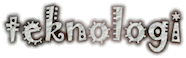More font fun
I used to use a hack for this, now this is a tip.
The easiest source for custom fonts on your webpage is Google fonts. It's not a perfect and extensive collection, but it's pretty wide ranging and will fill most needs. Most importantly it gives the code you need. Remember, each style of font is a separate file. So if you want that extra black style of Passion One, select the Black 900 style.
If you're using the display version of a font like Black 900, chances are you're don't want the other styles of that font. As a rule of thumb, choose the style you need and use only that style for the font.
Each additional font you load slows down your page loads. These are additional fonts, you still have the standard fonts that almost everyone has already. Two or three extra fonts are fine.
The code line for the font link like
should go in the header of your index template. As a hack, I was using BBEdit and opening up the theme file, finding the index page, and pasting it there. But RapidWeaver Settings under Code let you paste code into the Heading box.
More on the CSS box for RapidWeaver Settings under Code later.