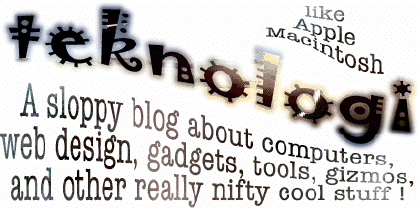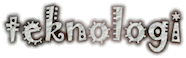FTP shortcuts
I’d convert the page and upload it to a the new address. Then I’d put a new redirect page at the old address. For individual pages I find that it is faster to use the Machighway web-based File Manager. I can test it with copy-paste and changing tabs in Safari. Then I’ll test the redirect from the PV server space.
I decided early on that rather than do the redirect twice, I’d upload the page to the PV space and copy it over to the new TPY server space. I soon found that it was easier just to copy the whole category file rather than searching for individual entries.
I was copying to McFiach, my MacBook Air, and then to the other server space. But that took too much effort. There are a lot of pages.
So with Cyberduck, I open two browser windows. One connects to the PV FTP space and one connects to the TPY FTP space. I put in the category file name to search in the PV window and then drag the folder icon over on top of the index.html page in the TPY window. Since you can’t copy a folder into a document, Cyberduck just replaces the appropriate folder on the other server space.
So through trial and error, I’ve found a reasonably fast way to copy the redirect pages. Afterwards I test the redirects in the TPY server space, and then move on.