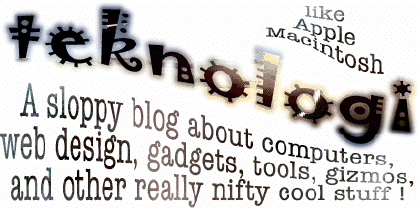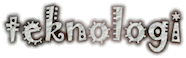Changing
I liked the other design, but it was getting in the way of what I wanted to do. So I went with a simpler theme and locked all the pages into the master theme.
Then I thought, why not put the old teknologi site banner in? I had to shrink it a bit but it sort of fit. That’s when I realized I hadn’t put in the logo link on this blog. While I was doing that, I thought why not make the visual header the link instead of just the logo?
<div id="container"><!-- Start container -->
<A HREF="http://www.teknopagan.com"><div id="pageHeader"><!-- Start page header -->
<div id="top_grad">
<img src="%pathto(images/header_top_grad.png)%" alt="" style="width: 3000px; height: 146px;" />
</div>
%logo%
<h1>%site_title%</h1>
<h2>%site_slogan%</h2>
<div id="bar">
<img src="%pathto(images/header_bottom_bar_grad.png)%" alt="" style="width: 3000px; height: 23px;" />
</div>
</div></A><!-- End page header -->
Since I still wasn’t happy with the site logo, I rotated the reduced part and stuck it in the title field under the page sidebar. I went back to the small teknologi logo for the site logo.
Then I thought I should probably do the same to the other two sites. And as long as I was changing the HTML on the master index pages, I really should move the other site badges and the LibraryThing links to the bottom the sidebar under the site navigation stuff.
That was simple enough.
<div id="sidebar"><!-- Start sidebar content -->
<h1 class="sideHeader">%sidebar_title%</h1><!-- Sidebar header -->
%sidebar%<!-- sidebar content you enter in the page inspector -->
%plugin_sidebar% <!-- sidebar content such as the blog archive links -->
<!-- customized additions -->
<br><a href="http://www.paganvigil.com">
<img src="http://paganvigil.com/neogfx/vigilbadge.gif" width="200" height="100" border=“0”></a><br>
<br><a href="http://www.neowayland.com">
<img src="http://www.paganvigil.com/miPictures/smyearningsbadge.gif" border=“0”></a><br><br>
<div id="w3998f132caf7dac25a7bc91ce7d6c8c0"></div>
<script type="text/javascript" charset="UTF-8" src="http://www.librarything.com/widget_get.php?userid=NeoWayland&theID=w3998f132caf7dac25a7bc91ce7d6c8c0"></script><noscript><a href="http://www.librarything.com/profile/NeoWayland">My Library</a> at <a href="http://www.librarything.com">LibraryThing</a></noscript>
<br><br>
<A HREF="http://www.machighway.com">
<img src="http://www.machighway.com/Images/banners/C/Cblack01.gif" alt="MacHighway - Mac Powered Web Hosting For Mac Users, by Mac Users since 1997" width="91" height="61" border="0"></a>
</center>
<!-- end customization -->
</div><!-- End sidebar content -->
And it was fairly easy to do to all three sites. Now all the internal navigation is higher up on the sidebar like it belongs.