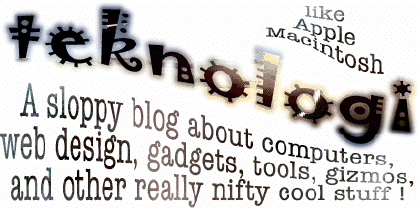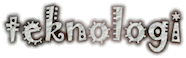The caregiver and the iPhone
There was no need to get her an iPhone 7. For her needs an iPhone 6s works with 128 GB (always, always max out the memory). Besides the battery, the most important upgrade was the Touch ID.
The first fingerprint I put in was mine. Then we put in her two thumbprints. At this point, I think Apple needs to do some work, the Touch ID is about only 95% effective. She's been locked out of her phone twice. I had to put her old four digit passcode in so she has an alternative. The whole point of the fingerprint was so she wouldn't have to remember passwords. Especially not an easily cracked one.
Mom still has some confusion since her accident, so I wanted make sure the smartphone was usuable. So everything needed to be on one screen. Yes, I know it's easy to swipe. But past experience has shown me that sometimes she forgets how to get to the home screen, and she can't remember what app is on what screen.
The answer is folders. I created a folder for "Time Location," one for "Utilities," one for "Extras," one for "Entertainment," one for "Creatives," and a folder for "Games." Except for Entertainment and Games, she'll probably never go into those folders but they are still on her iPhone.
I exiled the Calendar and Reminder apps to the Time Location folder. Maps and Google Maps goes there as well. So does Compass and Clock. I added the LunaSolCal app so she gets a rooster crow in the morning and a ship's bell at night. I added the YP app just in case she needs to find a business.
I installed Fantastical and put it at the bar at the bottom. In my opinion, it's just much better than the standard Calendar app.
The next step is in Settings General Accessibility. I turned on the magnifier, the larger text (one notch) and bold text.
The next step was the widgets in the Notification Center. Basically Mom only needed four. The "Up Next" at the top, the "Weather" next, the "News" third, and the "My Verizon Data" last.
We had long since decided that every timed event on her calendar needed two alerts, one an hour before and one fifteen minutes before.
The real key to making this work is how you enter stuff in the calendar. And yes, this is extra work but it simplifies Mom's life. On every appointment, put the phone number after the text description. This way Mom can call from Fantastical. Make sure there's an accurate address on the location field of every appointment, that way Maps will tell her how to get there.
Finally, make sure the Medical ID (now in Utilities) is filled out and accurate. After her accident, I learned. I broke her medications into morning and evening and each is accurate. Her emergency numbers include me, my brother, and mom's doctor.